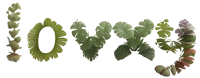Smart Plant Mate


$220.00 Original price was: $220.00.$110.00Current price is: $110.00.

😊 Emotion Recognition for Enhanced Interaction
Ivy utilizes advanced emotion recognition technology to engage with you and your plants, responding dynamically to touch and environmental changes.
🌱 Effortless Plant Care with Ivy Smart Pot
Enjoy automated watering, light, and temperature monitoring for hassle-free plant maintenance. Ivy’s AI chip ensures optimal care.
🤖 AI-Driven Interaction
Ivy features over 70 unique expressions, creating an engaging experience tailored to your plant’s needs.
🏡 Seamless Smart Home Integration
Easily connect Ivy with Apple HomeKit, Google Home, Amazon Alexa, and the Tuya Smart App for a fully integrated setup.
🌈 Customizable Growth Settings
Adjust light, temperature, humidity, and expressions through the user-friendly app to enhance your Ivy experience.
🌧️ Portable and Waterproof Design
Ivy’s durable yet lightweight design makes it perfect for reliable care in any environment.
✨ Elegant Modern Aesthetic
With a sleek design, Ivy complements any home or office decor.
🚰 Manual Watering Alerts
Ivy notifies you when water is needed and automatically absorbs from its tank, simplifying the watering process.
🌿 Versatile Plant Compatibility
Supports over 40 plant types, using AI technology to adapt to their specific needs for healthy growth.
🔄 Regular Software Updates
Enjoy ongoing improvements with regular OTA updates, including special features for festive occasions.
🌱 Getting Started with Your Ivy Smart Plant Pot
Setting up your Ivy Smart Plant Pot is simple and straightforward. Just follow these steps:
📦 Unboxing Your Ivy
Carefully unpack the Ivy Smart Plant Pot along with the USB-C charging cable. Position Ivy on a flat, stable surface near a power outlet and Wi-Fi router for the initial setup.
⚡ Charging Ivy
Connect Ivy to a power source using the provided USB-C cable. Fully charge Ivy before starting the setup process to ensure optimal performance.
📲 Downloading the Tuya Smart App
Open the App Store (iOS) or Google Play Store (Android) on your device. Search for “Tuya Smart” and install the app. Launch the app and create a new account or sign in to your existing account.
🌐 Connecting Ivy to Wi-Fi
Ensure your smartphone or tablet is connected to your home Wi-Fi. Open the Tuya Smart App and tap “Add Device.” Select “Small Home Appliances,” then choose “Plant Monitor.” Follow the in-app instructions to connect Ivy to your Wi-Fi, typically involving pressing a button on Ivy to enter pairing mode, selecting your network, and entering the password.
🏠 Integrating with Smart Home Platforms
In the Tuya Smart App, navigate to Ivy’s device settings. Follow the prompts to connect Ivy with your preferred smart home platforms:
- For Apple HomeKit, use the instructions in the Home app on your iOS device.
- For Google Home, open the Google Home app and add Ivy as a new device.
- For Amazon Alexa, go to “Skills & Games” in the Alexa app, search for “Tuya Smart,” enable the skill, and link your account.
🎛️ Customizing Your Settings
After connecting Ivy, personalize settings via the Tuya Smart App:
- Adjust light, temperature, and humidity levels for your plants.
- Enable notifications for watering reminders and care tasks.
- Customize Ivy’s animations and expressions to reflect your style.
🌿 Planting Your Greenery
Add your chosen plant into Ivy’s pot. Fill the built-in water reservoir, allowing Ivy to absorb the necessary amount automatically. Arrange decorative pebbles around the plant for a polished finish.
🌟 Enjoying Interactive Plant Care
Monitor your plant’s health and care routines using the Tuya Smart App. Interact with Ivy through gestures, enjoying a personalized experience as it responds to its surroundings.
By following these steps, you’ll have your Ivy Smart Plant Pot set up and ready to provide intelligent, interactive care for your plants, seamlessly fitting into your smart home ecosystem.
🚚 Enjoy Free Shipping!
Take advantage of free shipping on orders over $100!
🔄 30-Night Return Policy
Experience our hassle-free 30-night return policy. For full details, please review our return policy.
💵 Restocking Fee
Please note that all returns are subject to a $10.00 restocking and processing fee, which will be deducted from your refund amount.
Also Consider
Smart Plant Mate
Smart Plant Mate white
2 pcs Hanging Glass Planter

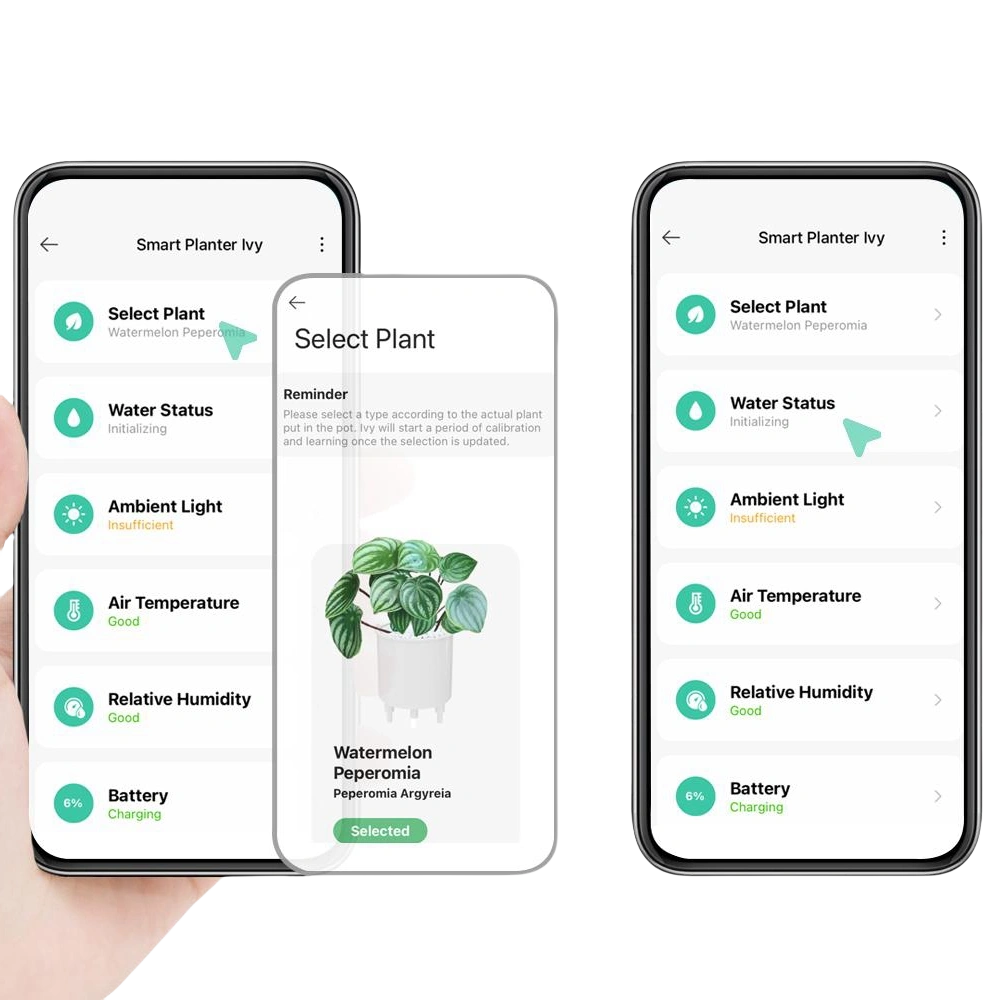

Monitor Your Smart Flower Pot Anytime, Anywhere
Easily keep track of your plant's health with real-time monitoring from your phone, ensuring they thrive and flourish.


Smart Flower Pot
One-Click Switch for Emoticon Mode, Time & Weather Mode, Dashboard Mode, Pomodoro Mode, etc.


Your Guide to Understanding Your Plants' Needs
Unlock the secrets of your plants with Lvy's lifelike expressions. Caring for your plants has never been this easy!
📏 Dimensions
4.49 in x 3.94 in x 3.78 in (11.4 cm x 10 cm x 9.6 cm)
⚖️ Weight
270 g (9.52 oz)
🛠️ Material
Durable, waterproof plastic
⚡ Power Supply
USB-C charging cable
📶 Connectivity
Wi-Fi, compatible with Apple HomeKit, Google Home, Amazon Alexa, and Tuya Smart App
🤖 AI Capabilities
Over 70 unique animations and expressions, gesture interaction, and a behavior tree (BT) for responsive behavior
🌡️ Sensors
Automatic detection for water, light, and temperature
💧 Watering System
Automated water absorption from a built-in reservoir
📱 App Features
Customizable plant settings, including light, temperature, and humidity control, photo display, and sleep mode activation via the Tuya Smart App
🌿 Supported Plants
Officially supports over 40 plant types and adapts to a wide variety of real plants
🔄 Software Updates
Regular OTA updates, including special features for festive occasions
1x Ivy Smart Plant Pot
1x USB-C Charging Cable
2x Varieties of Decorative Pebbles
🏡 Smart Home Platforms
The Ivy Smart Plant Pot seamlessly integrates with popular smart home platforms for easy control and monitoring. Supported platforms include:
- Apple HomeKit: Control Ivy with Siri and connect it with other Apple HomeKit devices for a unified smart home experience.
- Google Home: Manage Ivy through Google Assistant and include it in your Google Home routines.
- Amazon Alexa: Use Alexa to control Ivy and integrate it into your Alexa smart home ecosystem.
📱 Tuya Smart App
For enhanced functionality and customization, Ivy is fully compatible with the Tuya Smart App, allowing you to:
- Customize light, temperature, and humidity settings.
- Monitor real-time data and receive notifications.
- Display photos and activate sleep mode.
- Update Ivy with the latest software via OTA updates.
📶 Device Requirements
To ensure optimal performance and compatibility with your smart home devices, please ensure your system meets the following requirements:
- Wi-Fi: A stable Wi-Fi connection is needed for syncing with smart home platforms and the Tuya Smart App.
- Smartphone or Tablet: A device running iOS or Android is required for app control and customization.
🔄 Multi-Device Integration
Ivy can connect to multiple smart home devices simultaneously, allowing for versatile and integrated plant care management. Whether using Apple HomeKit, Google Home, or Amazon Alexa, Ivy fits seamlessly into your existing smart home setup.
With these compatibility features, the Ivy Smart Plant Pot enhances your plant care routine by integrating with your preferred smart home ecosystem and offering extensive customization through the Tuya Smart App.
Here’s an optimized version of your FAQ with a more engaging tone and clarity:
---
### ❓ What is Ivy Smart Plant Pot?
Ivy is an advanced plant care solution featuring an AI chip for automatic monitoring of water, light, and temperature. With over 70 animations, it seamlessly integrates with popular smart home platforms like Apple HomeKit, Google Home, and Amazon Alexa.
### 🌱 What size plants fit in Ivy Smart Plant Pot?
Ivy is designed for small to medium-sized indoor plants, with pot dimensions of 4.49 inches (11.4 cm) in diameter and 3.94 inches (10 cm) in height. It’s perfect for herbs, small succulents, and compact houseplants.
### 🌼 What plants are in Ivy's database?
Ivy's database officially supports over 40 plant types, including popular indoor varieties such as:
- Basil
- Mint
- Rosemary
- Thyme
- Lavender
- Various succulents
- Spider Plant
- Pothos
- Peace Lily
- Aloe Vera
Ivy’s AI technology adapts to these plants' needs, ensuring optimal care conditions. You can also grow other real plants, as Ivy adjusts to meet their specific requirements.
### 🏡 Is Ivy compatible with my smart home ecosystem?
Absolutely! Ivy integrates seamlessly with Apple HomeKit, Google Home, and Amazon Alexa. You can also use the Tuya Smart App for additional features.
### ⚙️ Can I customize Ivy's settings?
Yes! Customize Ivy’s settings and expressions through the user-friendly Tuya Smart App. Adjust light, temperature, and humidity levels to meet your plants' unique needs, and enjoy features like photo display and sleep mode.
### 💧 Do I need to water the plant manually?
Ivy will notify you when it needs water and how much, using facial expressions and alerts via the Tuya Smart App. It automatically absorbs water from its built-in reservoir; just refill it as needed.
### 🎭 What changes Ivy's expressions, apart from touch?
Ivy's expressions are driven by a behavior model called the behavior tree (BT). It reacts to touch and environmental changes, expressing different emotions based on its current state.
### 🌿 What kind of plants can I grow with Ivy?
Ivy adapts to a wide variety of plants, thanks to its intelligent water reservoir system. Our app officially supports over 40 plant types, but you can grow any real plant, as Ivy adjusts to meet their needs.
### 🔄 Does Ivy receive software updates?
Yes, Ivy receives regular OTA software updates every few weeks to enhance performance and introduce new features. Special updates for festive occasions like Halloween and Christmas add unique expressions to Ivy.
### 🚀 Is Ivy portable and waterproof?
Yes! Ivy is both portable and waterproof, allowing you to care for your plants anywhere. Its lightweight design ensures durability and convenience.
### 📱 Can I connect Ivy to multiple smart home devices?
Yes, Ivy can connect to multiple smart home devices simultaneously via the Tuya Smart App, Apple HomeKit, Google Home, and Amazon Alexa, providing versatile and integrated plant care management.
| 5 star | 84 | 84% |
| 4 star | 16 | 16% |
| 3 star | 0% | |
| 2 star | 0% | |
| 1 star | 0% |

My succulent has been thriving for 3 months! I haven¡¯t needed to charge it yet, and the app¡¯s water reminders have been a game-changer!

Arrived quickly and looks good. It¡¯s a gift, so not sure how it works, but here's a pic with a 12 oz soda can for size (plastic cover still on screen).

Got this to spice up my living room, and it¡¯s perfect for my brown thumb! It¡¯s adorable and really helps keep plants alive!

Great gift for lazy people! It helps with maintenance, and the app alerts for watering and temperature¡ªperfect for healthy plants!

Being careless, this helped me care for my flowers. It tells me when they need light or water. I keep it on my desk, and it winks and smiles at me¡ªmore of a pet than just a planter!
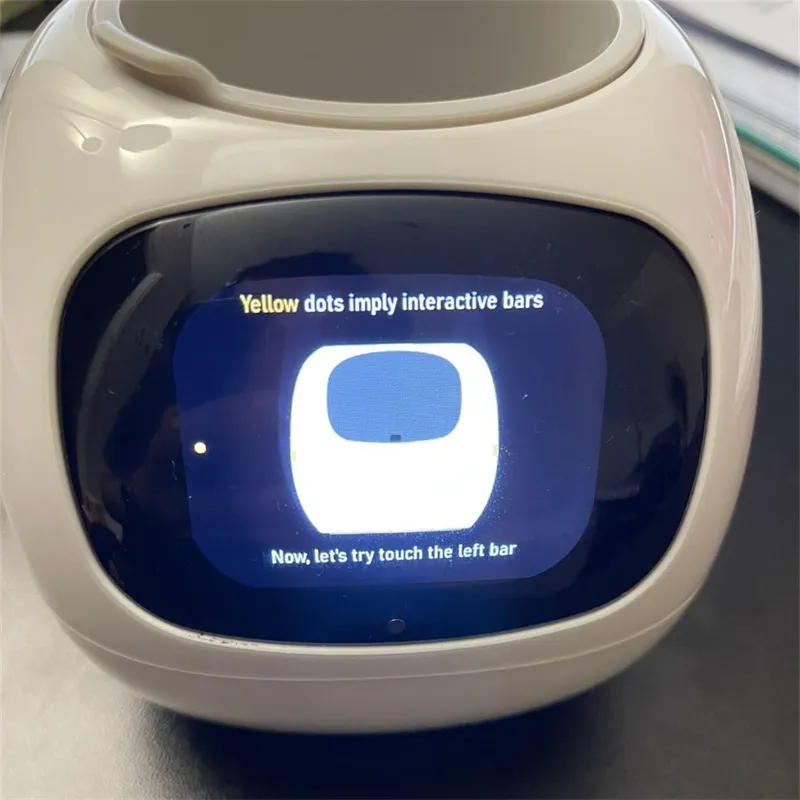
It's super cute. Battery lasts almost a day, which is more than I expected. So overall, it's a great product!

Ivy the planter is amazing! Her animated expressions bring personality to my plants and make her a fun, charming addition to my garden. Highly recommend!

Super cute and small! It tells you to have your plant ready as soon as you plug it in, then you can program it based on the variety. Fast shipping and good packaging.

The person I got this for loves it! I need one too, since I always kill plants. Ivy¡¯s reactions are hilarious¡ªlike a plant with personality! ??? Highly recommend!

Had Wi-Fi issues at first, but the seller was super quick to help. Fixed the problem, and now I have a fun, cute planter taking care of my plant! Love it!
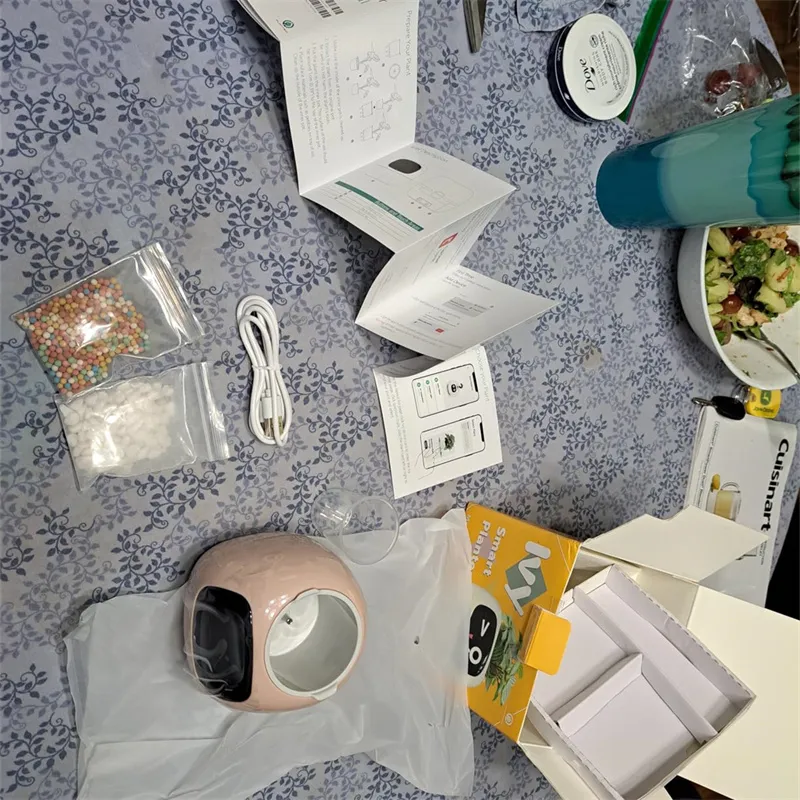
Got this for my girlfriend¡¯s birthday since she loves collecting plants. Despite often killing them, the Ivy I bought a month ago is still thriving. Kudos to Ivy!

Bought this for my husband¡¯s birthday. Perfect for his desk and helps with plant care. A bit pricey, but worth it. Great for kids learning plant care!
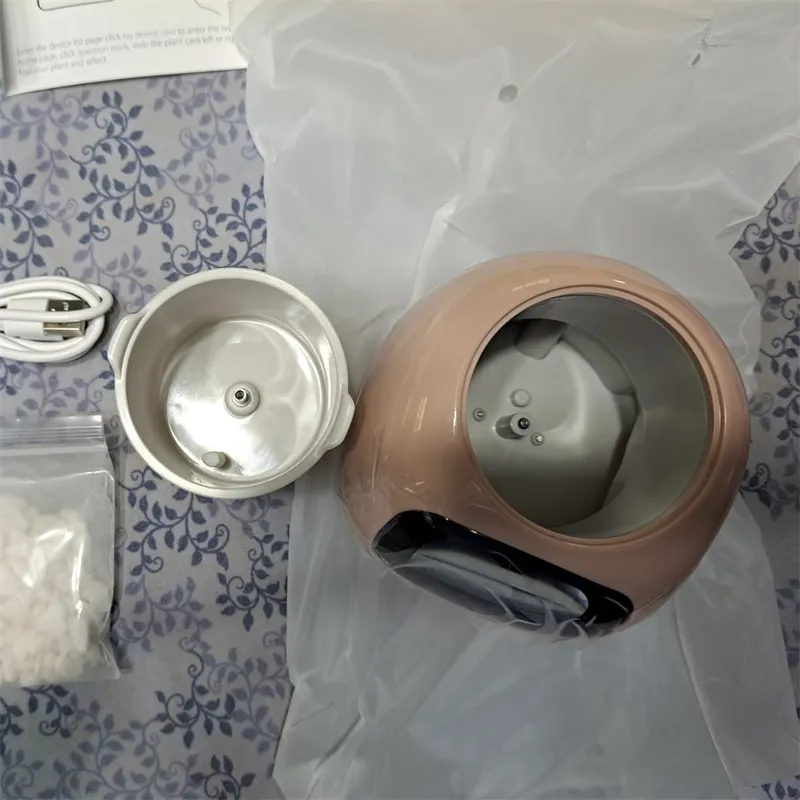
I love how it makes plant care feel like a Tamagotchi pet! It¡¯s fun, reminds you to water, and looks sleek on my windowsill. A perfect gift for plant lovers!

It¡¯s so cute! Setup was easy, and the app connected without issues. Ready to help my spider plant grow¡ªgreat gift for kids learning plant care!

My first try wouldn't connect but the second one works great. It has cute faces and I love the holiday face!

Super easy to install, love its cuteness and impressive tech. It¡¯s a great conversation starter and adds a unique touch to my decor. I enjoy seeing its smiling face daily!

I thought I had to perform an exorcism on him!!!!!I love it

Ivy froze while trying to wake it, but the seller reached out several times to resolve the issue. I'm grateful and excited to set it up¡ªmy students will love it. Thanks for the help!
Smart Plant Mate
$220.00 Original price was: $220.00.$110.00Current price is: $110.00.

😊 Emotion Recognition for Enhanced Interaction
Ivy utilizes advanced emotion recognition technology to engage with you and your plants, responding dynamically to touch and environmental changes.
🌱 Effortless Plant Care with Ivy Smart Pot
Enjoy automated watering, light, and temperature monitoring for hassle-free plant maintenance. Ivy’s AI chip ensures optimal care.
🤖 AI-Driven Interaction
Ivy features over 70 unique expressions, creating an engaging experience tailored to your plant’s needs.
🏡 Seamless Smart Home Integration
Easily connect Ivy with Apple HomeKit, Google Home, Amazon Alexa, and the Tuya Smart App for a fully integrated setup.
🌈 Customizable Growth Settings
Adjust light, temperature, humidity, and expressions through the user-friendly app to enhance your Ivy experience.
🌧️ Portable and Waterproof Design
Ivy’s durable yet lightweight design makes it perfect for reliable care in any environment.
✨ Elegant Modern Aesthetic
With a sleek design, Ivy complements any home or office decor.
🚰 Manual Watering Alerts
Ivy notifies you when water is needed and automatically absorbs from its tank, simplifying the watering process.
🌿 Versatile Plant Compatibility
Supports over 40 plant types, using AI technology to adapt to their specific needs for healthy growth.
🔄 Regular Software Updates
Enjoy ongoing improvements with regular OTA updates, including special features for festive occasions.
🌱 Getting Started with Your Ivy Smart Plant Pot
Setting up your Ivy Smart Plant Pot is simple and straightforward. Just follow these steps:
📦 Unboxing Your Ivy
Carefully unpack the Ivy Smart Plant Pot along with the USB-C charging cable. Position Ivy on a flat, stable surface near a power outlet and Wi-Fi router for the initial setup.
⚡ Charging Ivy
Connect Ivy to a power source using the provided USB-C cable. Fully charge Ivy before starting the setup process to ensure optimal performance.
📲 Downloading the Tuya Smart App
Open the App Store (iOS) or Google Play Store (Android) on your device. Search for “Tuya Smart” and install the app. Launch the app and create a new account or sign in to your existing account.
🌐 Connecting Ivy to Wi-Fi
Ensure your smartphone or tablet is connected to your home Wi-Fi. Open the Tuya Smart App and tap “Add Device.” Select “Small Home Appliances,” then choose “Plant Monitor.” Follow the in-app instructions to connect Ivy to your Wi-Fi, typically involving pressing a button on Ivy to enter pairing mode, selecting your network, and entering the password.
🏠 Integrating with Smart Home Platforms
In the Tuya Smart App, navigate to Ivy’s device settings. Follow the prompts to connect Ivy with your preferred smart home platforms:
- For Apple HomeKit, use the instructions in the Home app on your iOS device.
- For Google Home, open the Google Home app and add Ivy as a new device.
- For Amazon Alexa, go to “Skills & Games” in the Alexa app, search for “Tuya Smart,” enable the skill, and link your account.
🎛️ Customizing Your Settings
After connecting Ivy, personalize settings via the Tuya Smart App:
- Adjust light, temperature, and humidity levels for your plants.
- Enable notifications for watering reminders and care tasks.
- Customize Ivy’s animations and expressions to reflect your style.
🌿 Planting Your Greenery
Add your chosen plant into Ivy’s pot. Fill the built-in water reservoir, allowing Ivy to absorb the necessary amount automatically. Arrange decorative pebbles around the plant for a polished finish.
🌟 Enjoying Interactive Plant Care
Monitor your plant’s health and care routines using the Tuya Smart App. Interact with Ivy through gestures, enjoying a personalized experience as it responds to its surroundings.
By following these steps, you’ll have your Ivy Smart Plant Pot set up and ready to provide intelligent, interactive care for your plants, seamlessly fitting into your smart home ecosystem.
🚚 Enjoy Free Shipping!
Take advantage of free shipping on orders over $100!
🔄 30-Night Return Policy
Experience our hassle-free 30-night return policy. For full details, please review our return policy.
💵 Restocking Fee
Please note that all returns are subject to a $10.00 restocking and processing fee, which will be deducted from your refund amount.